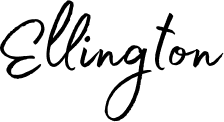Are you a high-end business struggling to reach the right customers? Do you feel your current marketing efforts aren’t delivering the results you need to scale? If so, Google Search Ads might be the solution you’ve been looking for.
Hi everyone, I’m Jay, Founder and CEO of Ellington Technologies, a full-service marketing agency that has managed over $100 million in ad spend.
Google Search Ads are a powerful tool for reaching potential customers who are actively searching for products or services like yours. By targeting specific keywords and demographics, you can ensure your ads are seen by the people most likely to convert into paying customers. Today, I want to share insights into how we’ve achieved outstanding results for our clients using Facebook ads, and how you can do the same.
Table of Contents
ToggleKey Takeaways:
- Keyword Precision: Don’t waste your budget on broad keywords. Focus on high-intent, transactional keywords that indicate strong purchase intent. For example, instead of targeting “luxury watches,” target “buy Rolex watch online.”
- Compelling Ad Copy: Your ad copy should be concise and persuasive. Highlight the unique benefits of your product or service and include a strong call to action.
- Optimized Landing Pages: Your landing page should be designed to convert visitors into customers. Make sure it’s relevant to your ad, easy to navigate, and includes a clear call to action.
- Robust Tracking: Implement conversion tracking to measure the success of your campaigns. This will help you identify which keywords, ads, and landing pages are performing best.
- Continuous Optimization: Google Ads is not a set-it-and-forget-it platform. Regularly review your campaigns and make adjustments to improve performance.
- Strategic Bidding: Utilize advanced bidding strategies to maximize conversions while staying within budget.
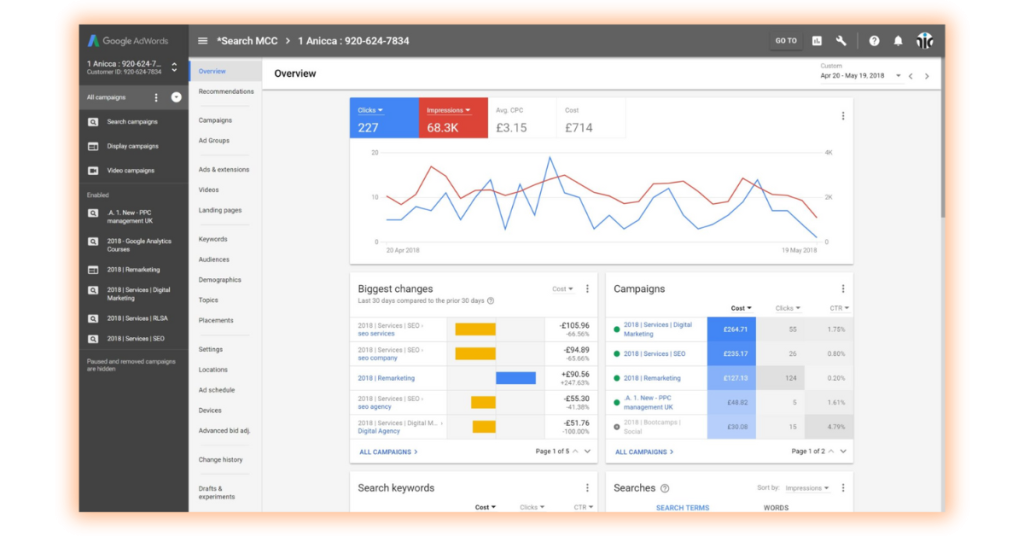
Why Google Search Ads Are Ideal for High-End Businesses
If you’re running ads for a business with expensive ($1,000 or more), you know that it’s crucial to reach the right customers. Not only based on interests but also on whether or not they can afford what you offer.
You need to connect with individuals who appreciate quality, luxury, and exclusivity.
Google Search Ads (fortunately) offers a unique set up advantages that make them the ideal platform for promoting your premium products or services.
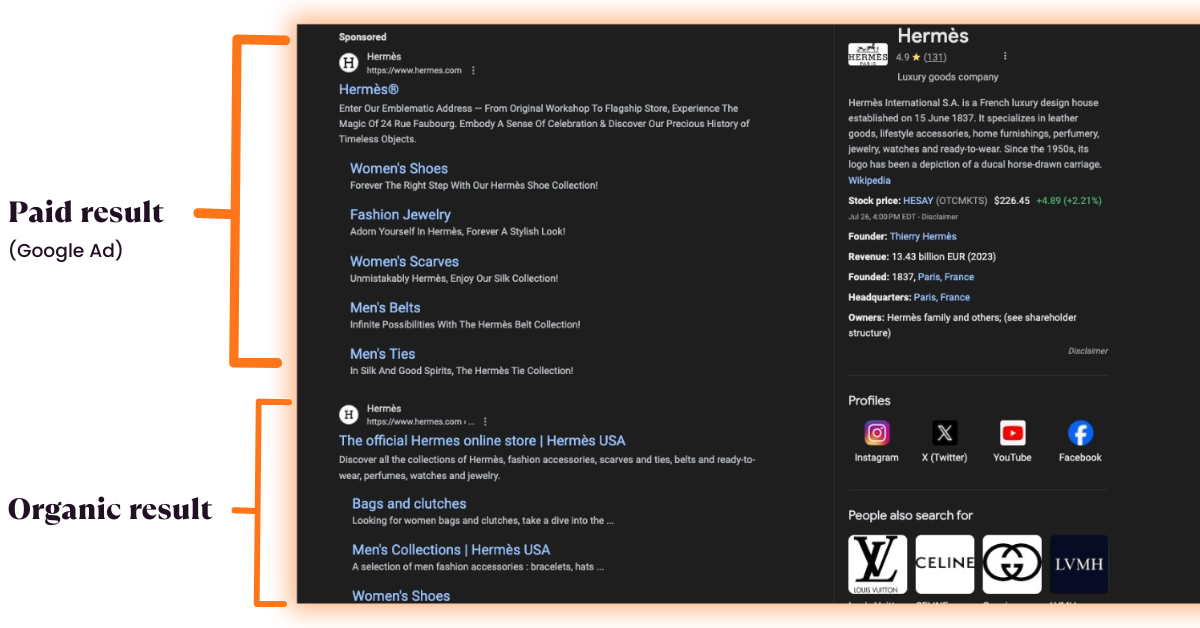
Tap into a High-Intent Audience
Unlike social media, where users might stumble upon your ads while casually browsing, Google Search Ads target people who are actively seeking solutions.
When someone types a relevant keyword into the search bar, they’re signaling a strong intent to learn more or make a purchase.
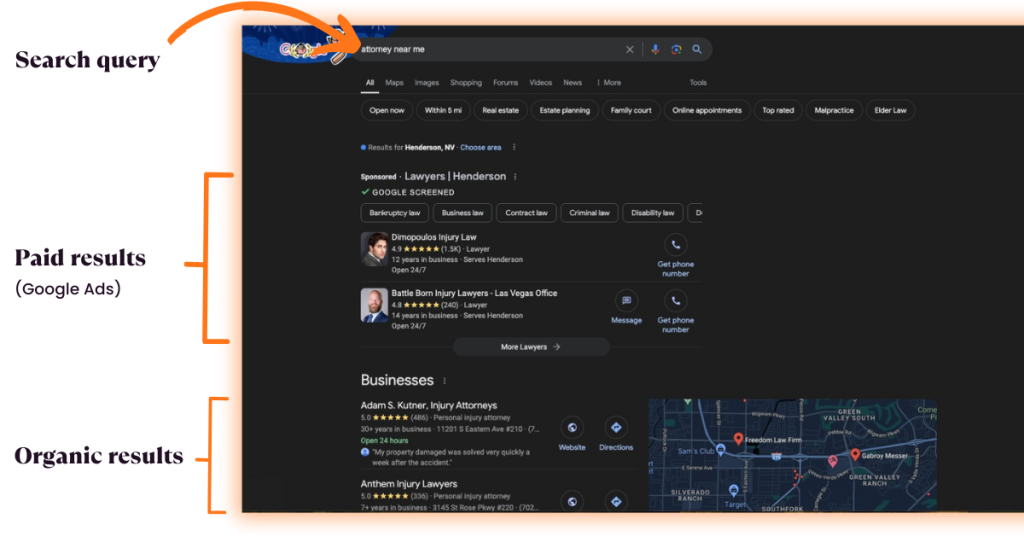
This means your ads are more likely to be seen by individuals who are genuinely interested in what you have to offer.
Reach the Right People with Precise Targeting
With Google Search Ads, you have the power to laser-focus your targeting efforts. You can choose specific keywords that align with your offerings, ensuring your ads appear only when those terms are searched.
You can also refine your targeting based on demographics, interests, and even past online behaviors.
This level of precision ensures your message reaches the most qualified potential customers, maximizing your return on investment.
There are tons of great tools you can use to find keywords most suited to your business or offer. I’ll be sure to cover a few that I love in this blog.
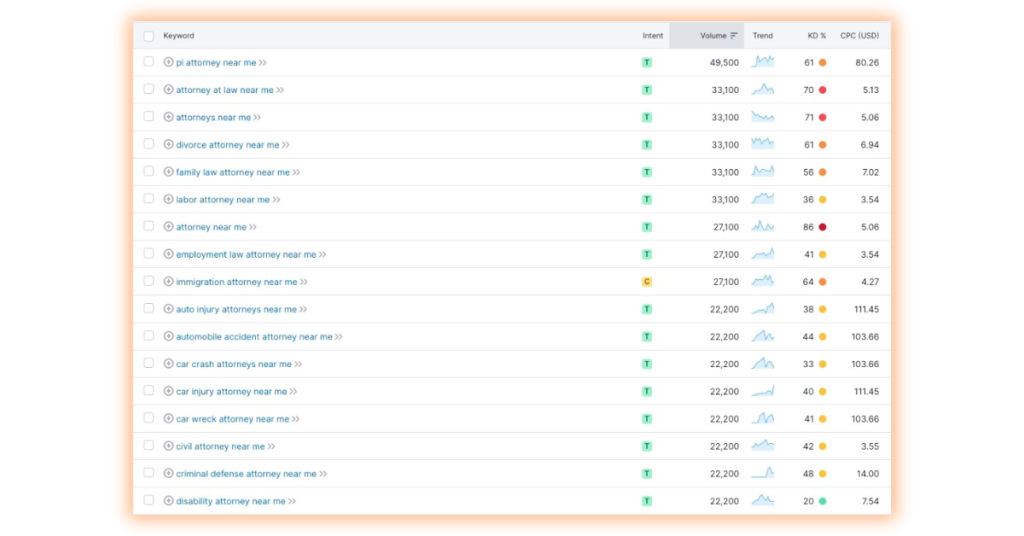
Measure Your Success with Detailed Analytics
One of the most significant advantages of Google Search Ads is the wealth of data they provide. You can track impressions, clicks, conversions, and a host of other metrics to gain a deep understanding of your campaign’s performance.
This data allows you to make informed decisions about your budget allocation, keyword strategy, and overall campaign optimization.
You can see what’s working and what’s not, allowing you to refine your approach for even better results.
Google Insights
Google Insights, a feature within the Google Ads platform, is a treasure trove of information that can empower businesses to make data-driven decisions and refine their marketing strategies.
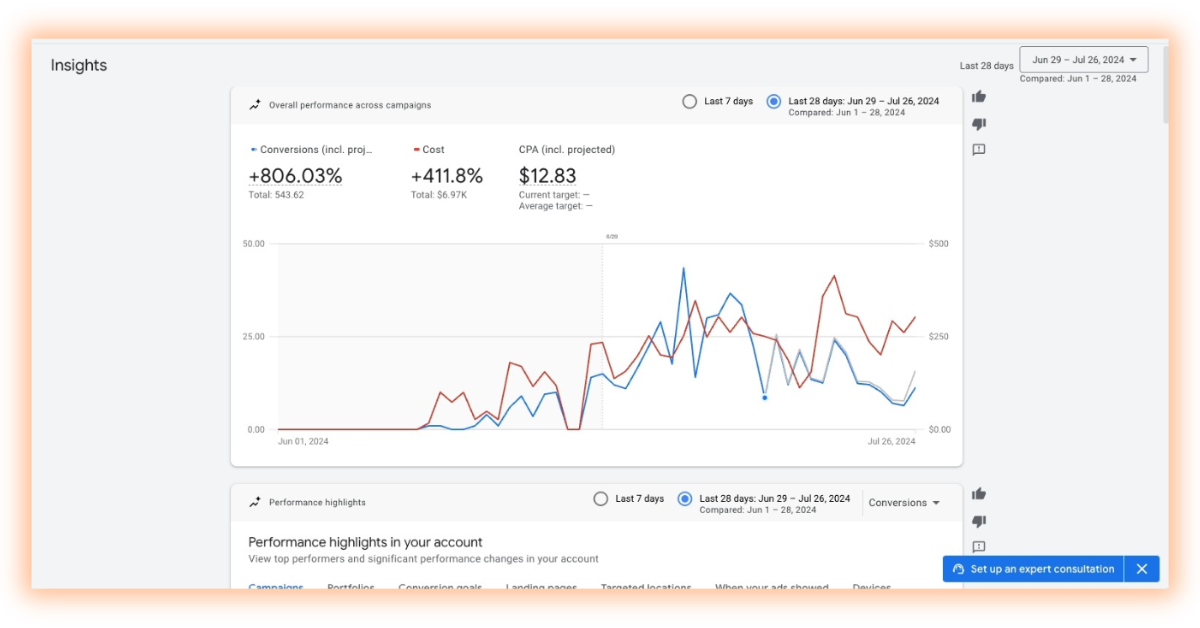
What is Google Insights?
Google Insights provides valuable market trends and performance data tailored to your specific business. It aggregates information from various sources, including Google Search and your ad campaigns, to offer insights into:
- Consumer Interests: Discover what products or services are trending in your industry, allowing you to align your offerings with current demand.
- Search Trends: Identify the keywords and phrases people are using to search for products or services related to your business. This helps you refine your keyword targeting and ad copy.
- Seasonal Fluctuations: Understand how consumer interest changes throughout the year, enabling you to anticipate demand and adjust your campaigns accordingly.
- Competitive Landscape: Gain insights into how your competitors are performing and identify areas where you can differentiate yourself.
You can also create custom dashboards within your Insights – which is pretty cool. Here is an example below.
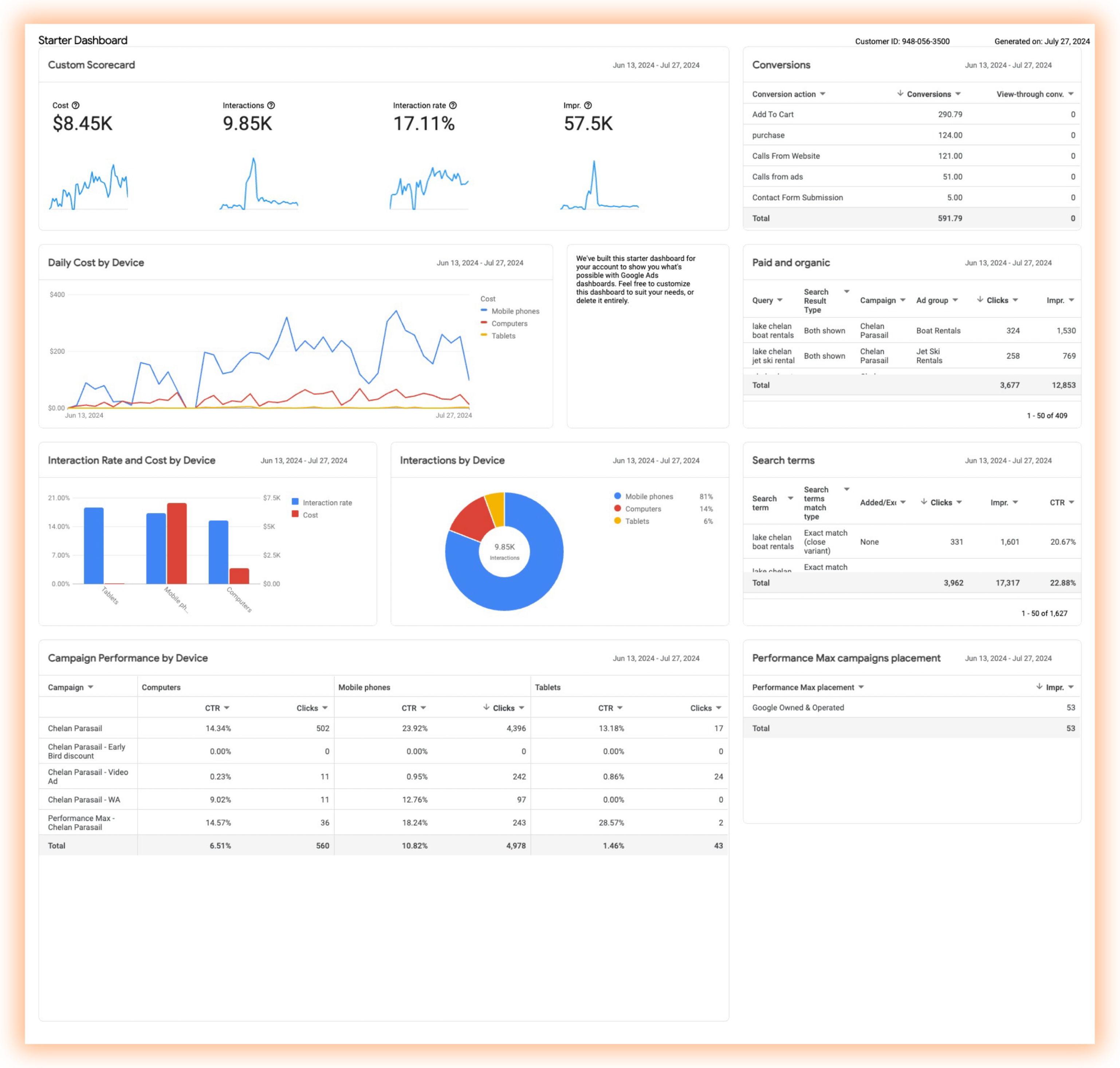
What Can You Do with Google Insights?
- Refine Keyword Targeting: By understanding search trends, you can identify high-performing keywords and optimize your campaigns to reach a more relevant audience.
- Tailor Ad Copy: Insights into consumer interests can help you craft more compelling ad copy that resonates with your target audience.
- Plan Seasonal Campaigns: By understanding seasonal fluctuations, you can strategically plan your campaigns to capitalize on peak demand periods.
- Stay Ahead of the Competition: By analyzing competitive data, you can identify opportunities to differentiate your offerings and gain a competitive edge.
- Optimize Budget Allocation: By understanding what’s working and what’s not, you can allocate your budget more effectively to maximize your return on investment.
Where to Find Google Insights?
You can access Google Insights directly within your Google Ads account. It’s typically located in the “Insights” tab or a similar section. The platform regularly updates the insights, so it’s worth checking back frequently for new information.
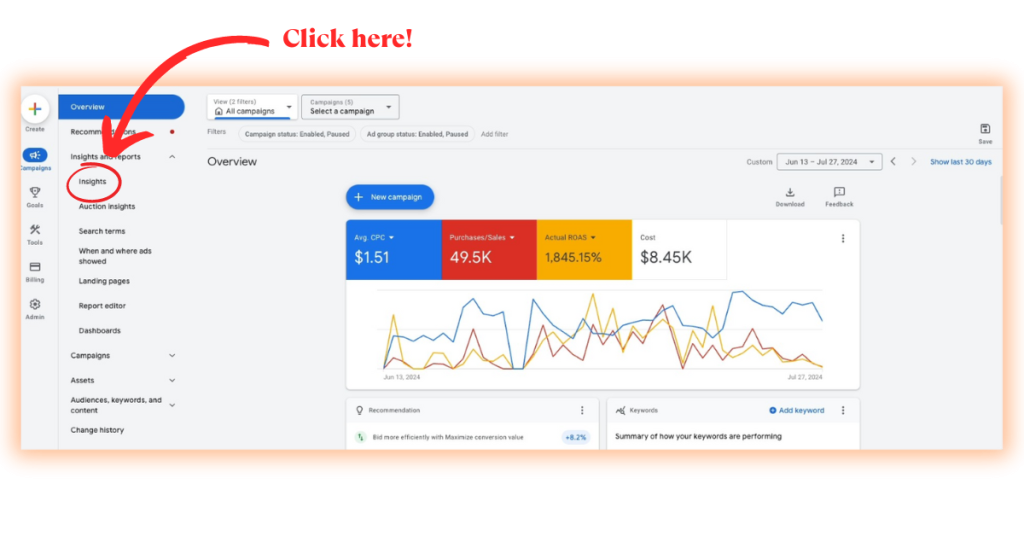
Google Analytics
Another even more detailed analytics tool for measuring Google Search Ads (and it’s free!) is Google Analytics.
Google Analytics opens up a whole new world of detailed analytics. This powerful combination allows you to gain deeper insights into how users interact with your website after clicking on your ads, ultimately helping you optimize your campaigns for better results.
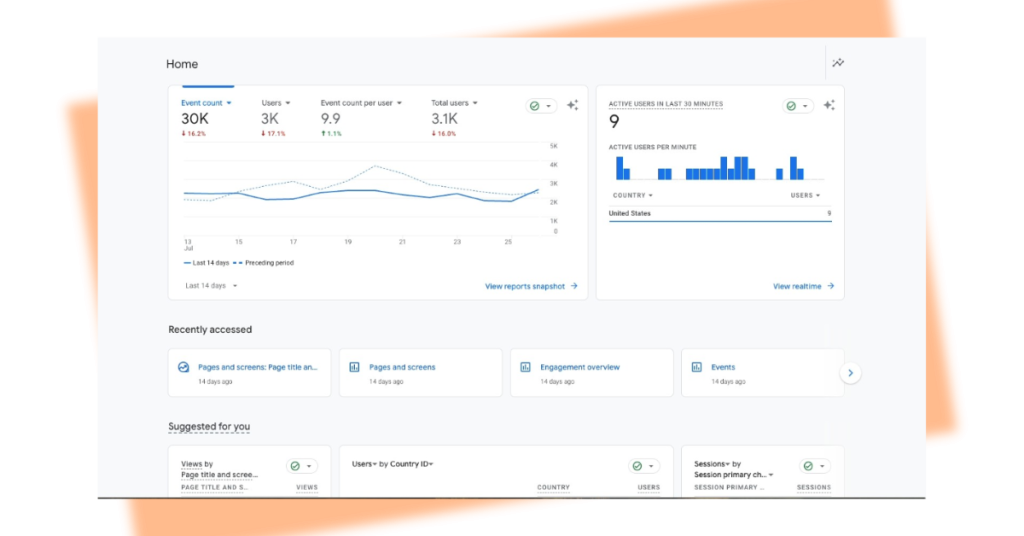
Key Benefits of Using Google Analytics with Google Search Ads:
- Track User Behavior: See what users do after clicking on your ads. Which pages do they visit? How long do they stay? Do they convert? This information can help you identify which ads and keywords are driving the most valuable traffic.
- Measure Conversions: Track specific actions that users take on your website, such as purchases, form submissions, or newsletter signups. This helps you measure the true ROI of your ad campaigns.
- Understand Audience Demographics: Get detailed information about the age, gender, interests, and location of the users who click on your ads. This can help you refine your targeting and messaging.
- Analyze Landing Page Performance: See how well your landing pages are performing in terms of bounce rate, time on page, and conversions. This can help you identify areas for improvement.
- Attribution Modeling: Understand the impact of your ads on conversions, even if users don’t convert immediately after clicking. Google Analytics can help you attribute conversions to different touchpoints throughout the customer journey.
How to Get Started:
- Link Your Accounts: Make sure your Google Ads and Google Analytics accounts are linked. You can do this in the “Linked Accounts” section of your Google Ads account.
- Enable Auto-Tagging: This will automatically add a tracking code to your ads, allowing Google Analytics to track clicks and conversions.
- Import Goals: Import your Google Analytics goals into Google Ads to track conversions directly in your ads dashboard.
- Explore Reports: Google Analytics offers a variety of reports specifically for analyzing Google Ads data. Look for the “Acquisition” section and then the “Google Ads” reports.
Reminder
Google Analytics is transitioning to Google Analytics 4 (GA4), which offers enhanced tracking and reporting capabilities. Be sure to familiarize yourself with GA4 and start using it to track your Google Ads data.
Scale Your Campaigns with Ease
Whether you’re just starting or looking to expand your reach, Google Search Ads are incredibly flexible. You can start with a modest budget and gradually increase your spending as you see results.
This scalability makes it easy to adapt your campaigns to your business’s evolving needs and goals.
When search ads are correctly optimized, pay-per-click (PPC) advertising returns $2 for every $1 spent – a 200% ROI – on average.
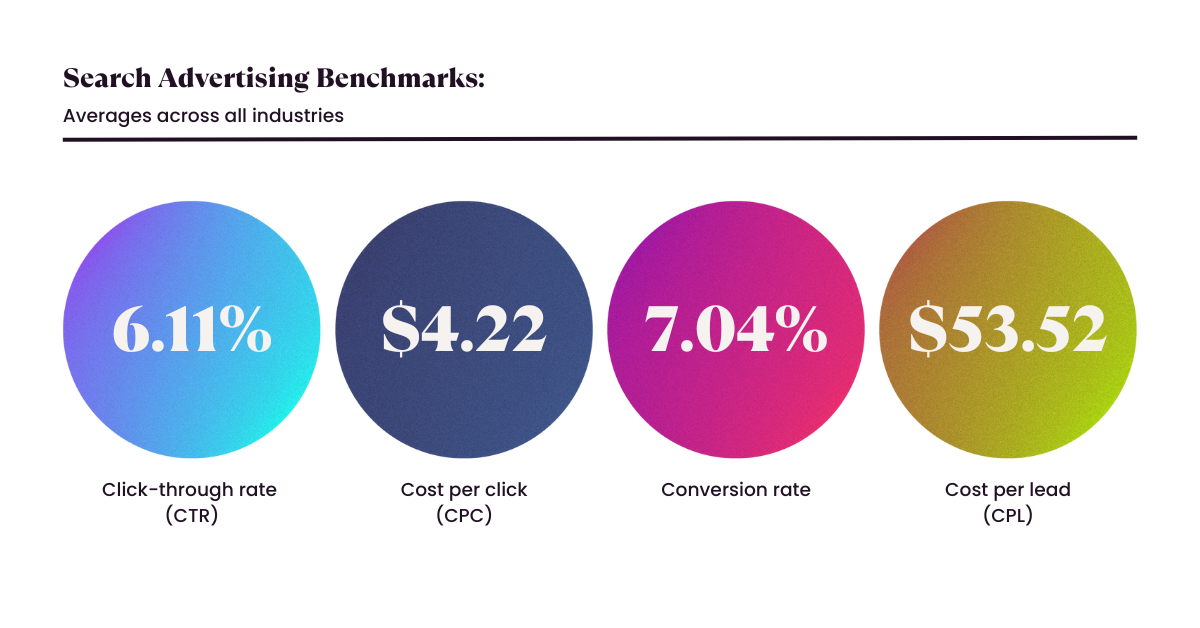
Search Advertising Benchmarks – averages across all industries – source
The ‘Search Advertising Benchmarks’ above (by Wordstream) analyzed 17,253 US-based search advertising campaigns running between April 1, 2022, and March 31, 2023.
Getting Started with Google Search Ads
Whether you’re a seasoned marketer or a newcomer, the process can seem daunting at first.
But fear not – with a well-structured approach and a sprinkle of guidance, you can navigate the intricacies and unlock the potential of this powerful advertising platform.
Here’s a roadmap to get you started:
Keyword Research: The Foundation of Your Campaign
The first step on your Google Ads adventure is to uncover the keywords that resonate with your target audience.
Think like your customers – what words or phrases would they type into Google when searching for products or services like yours?
Use keyword research tools to identify relevant terms with high search volume and low competition. These keywords will form the backbone of your campaigns.
Great Tools for Effective Keyword Research

There are a ton of great tools out there for Google Ads keyword research, each with its strengths and features. Here are some of the top options:
Google Keyword Planner
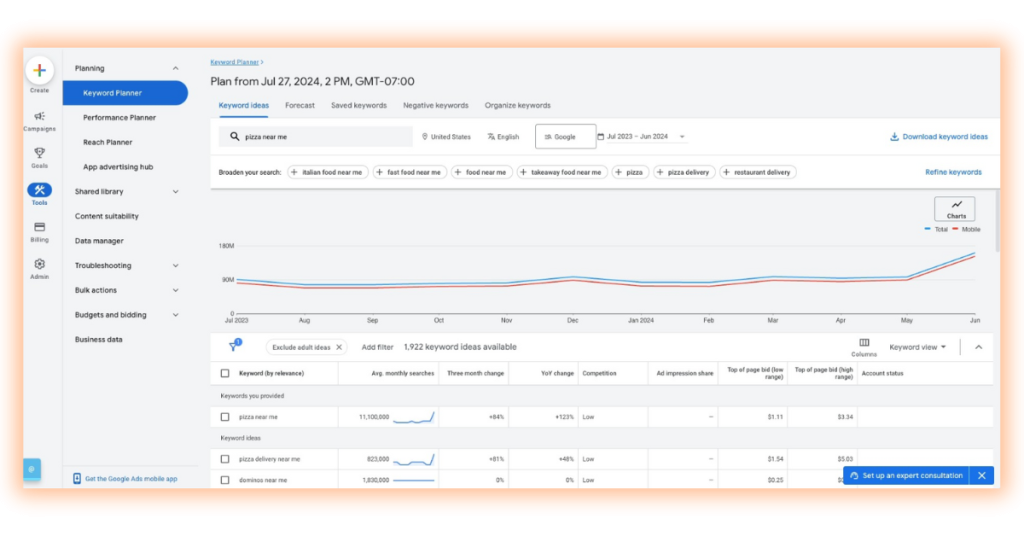
This is Google’s keyword research tool, and it’s a great starting point.
It provides data on search volume, competition, and suggested bid estimates. However, it requires a Google Ads account to access the full range of features.
WordStream’s Free Keyword Tool
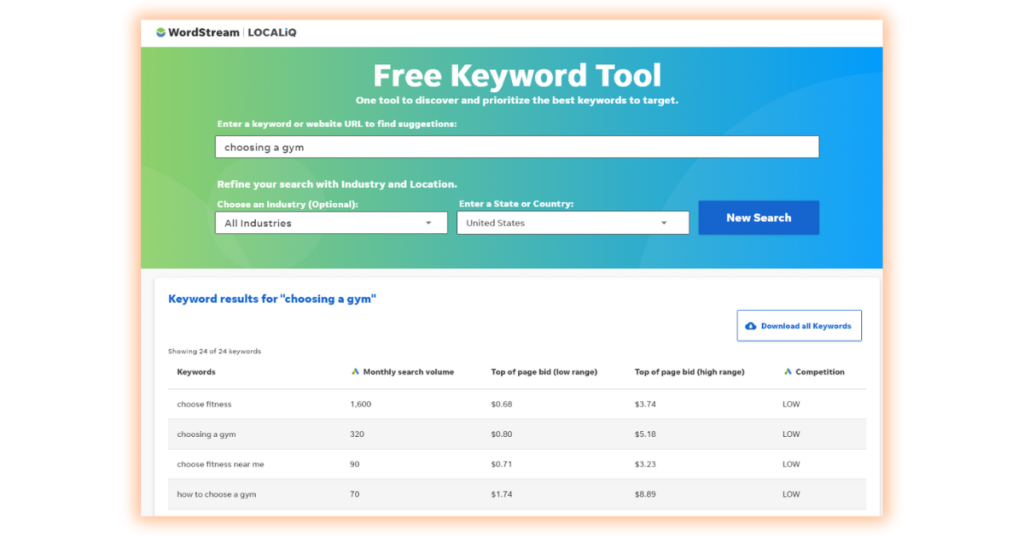
This tool is a good alternative if you don’t have a Google Ads account. It offers similar features to Keyword Planner, including search volume and competition data, as well as suggestions for related keywords.
AnswerThePublic
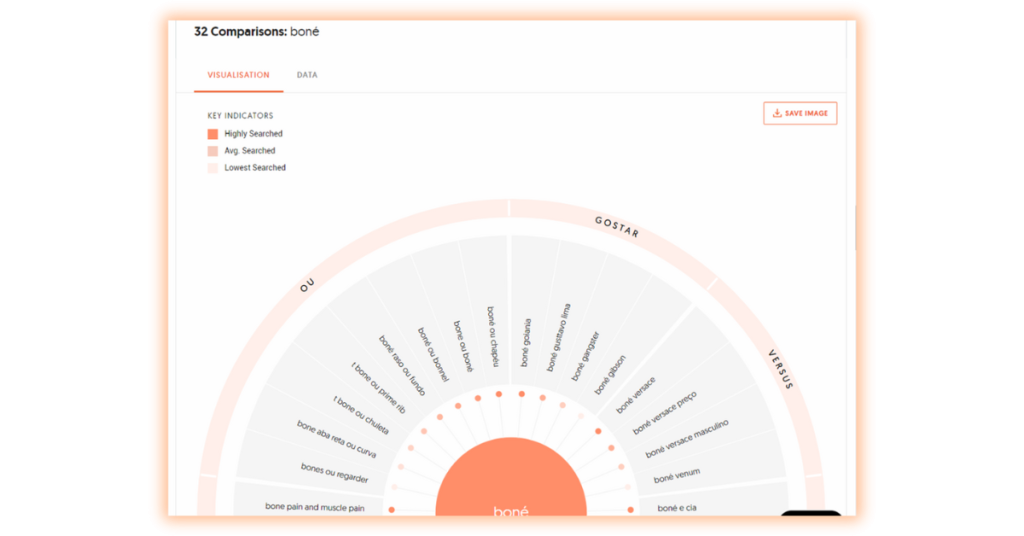
This tool provides a unique visualization of the questions people are asking about a particular topic. It’s a great way to uncover long-tail keywords and understand user intent.
SEMrush
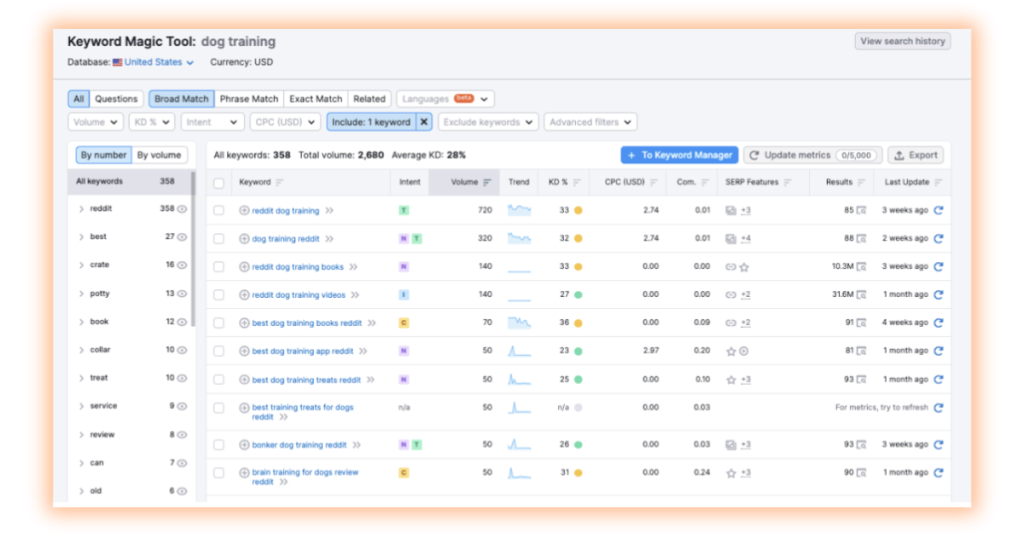
This comprehensive SEO and PPC tool offers a wide range of keyword research features, including competitor analysis, keyword difficulty scores, and content gap analysis. It’s a good choice for advanced users who need in-depth data and insights.
Ahrefs
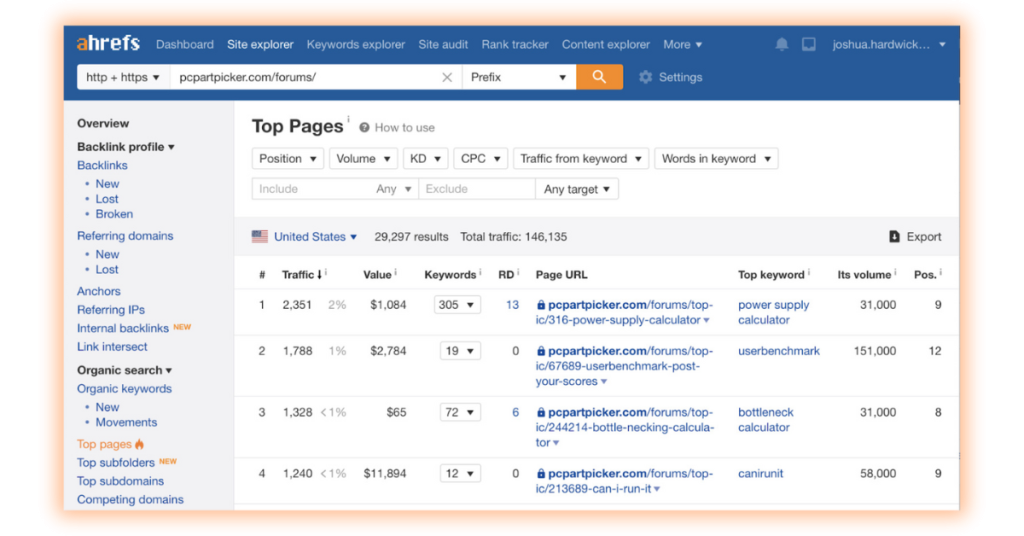
Similar to SEMrush, Ahrefs is another powerful tool for keyword research, backlink analysis, and competitor research. It’s known for its massive database of keywords and backlinks.
Moz Keyword Explorer
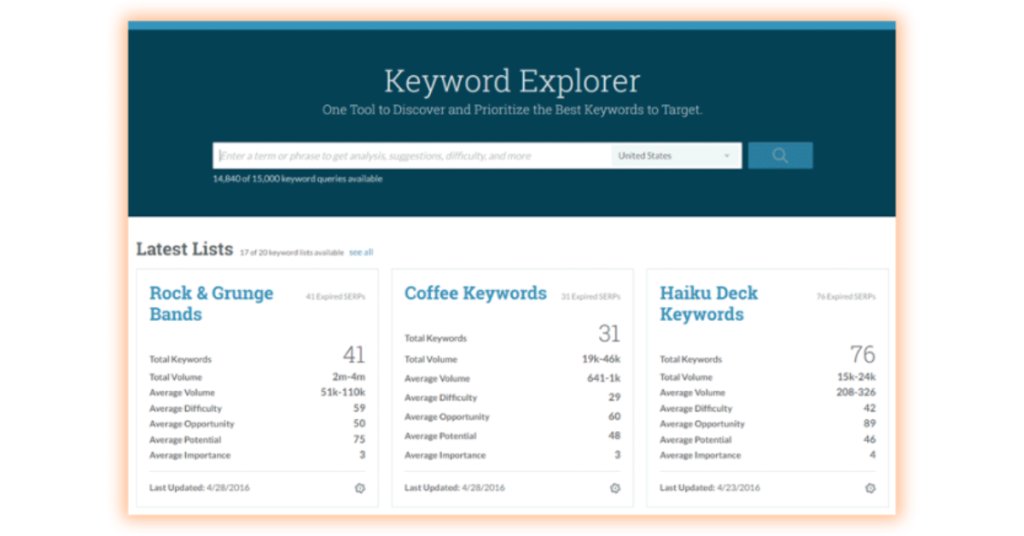
This tool provides a user-friendly interface and comprehensive keyword data, including search volume, difficulty, and organic click-through rate (CTR). It’s a good option for beginners and intermediate users.
Ubersuggest
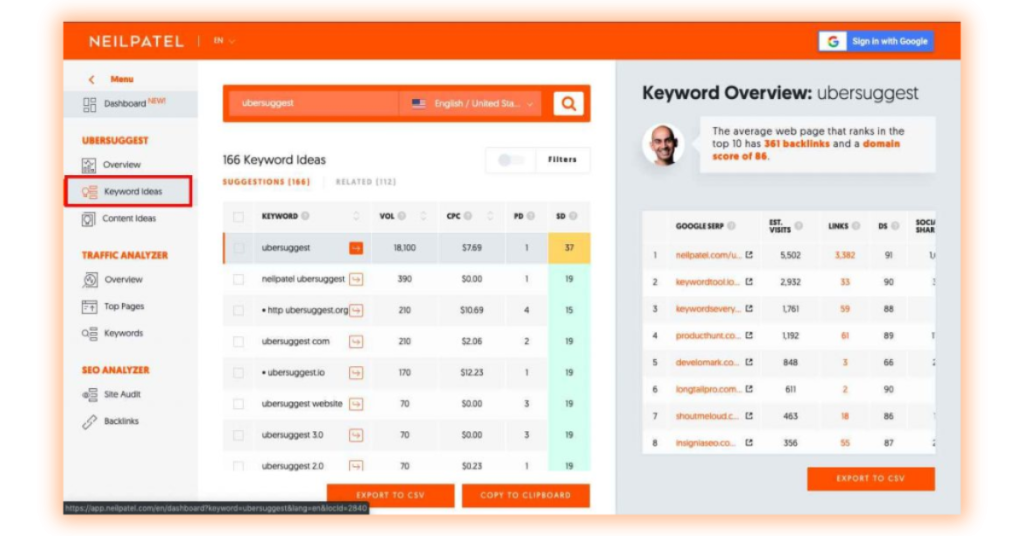
This tool offers a variety of keyword research features, including keyword suggestions, search volume data, and SEO difficulty scores. It also has a free version with limited features.
SpyFu
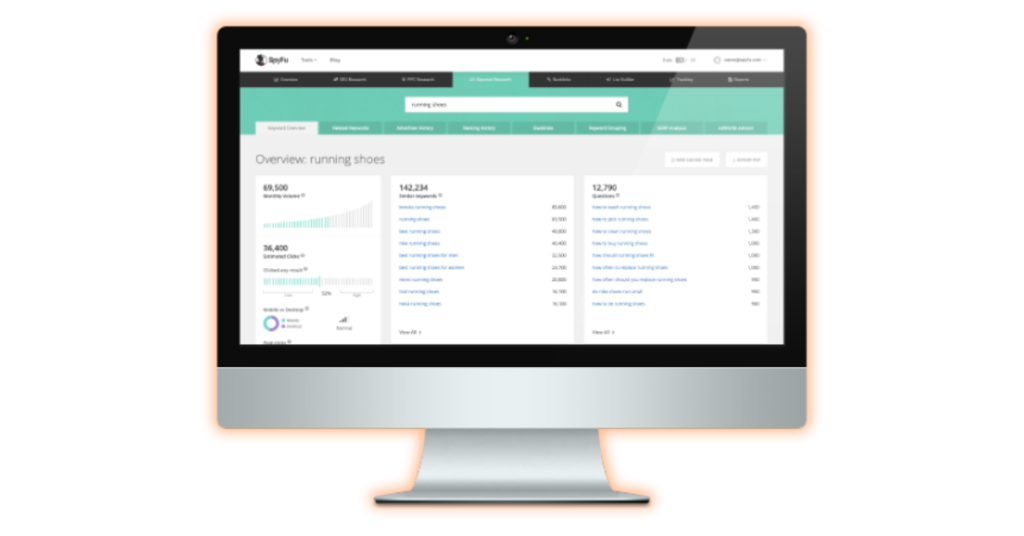
This tool specializes in competitor analysis, allowing you to see what keywords your competitors are bidding on and how much they’re spending. It’s a useful tool for understanding the competitive landscape and identifying opportunities.
Ad Creation: Crafting Your Message
Once you’ve identified your keywords, it’s time to create compelling ad copy. Your ads should be concise, attention-grabbing, and communicate your unique value proposition. Highlight the benefits of your products or services, and include a strong call to action to entice users to click.
Think about it like this…..
Your ad copy is your digital storefront window, your first opportunity to capture the attention of potential customers and entice them to explore your offerings. It’s a balancing act of creativity, strategy, and persuasive language, all within a limited character count. Let’s delve deeper into how to craft ad copy that leaves a lasting impression…
Here is an example of a well-written search ad and a poorly written one.
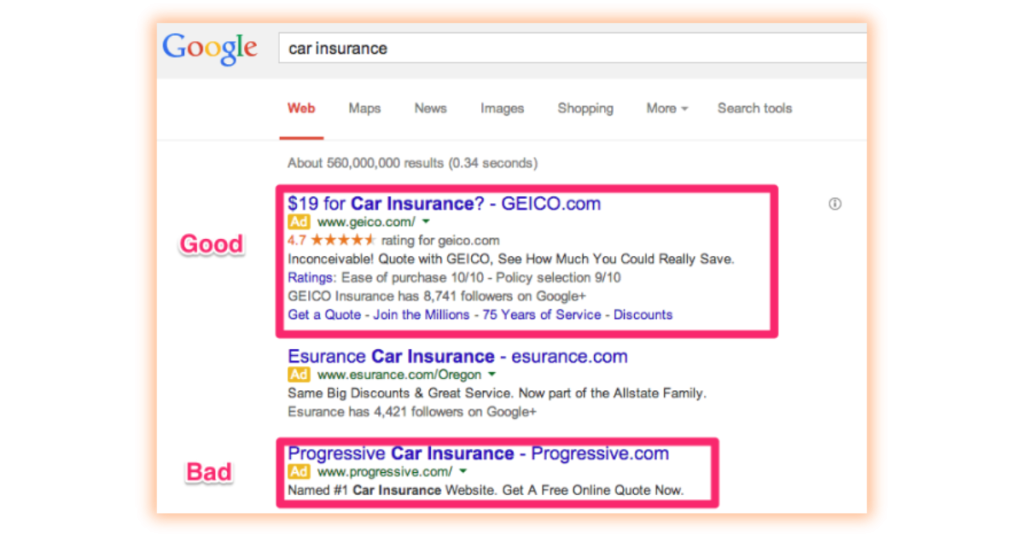
The Anatomy of a Google Search Ad
Before we dive into crafting, let’s understand the structure of a Google Search Ad:
- Headlines (3 max): Each headline can have up to 30 characters and is the first thing users see.
- Descriptions (2 max): Each description allows for 90 characters to elaborate on your offer.
- Path (2 max): The path displays your website’s URL, giving users an idea of where they’ll land after clicking.
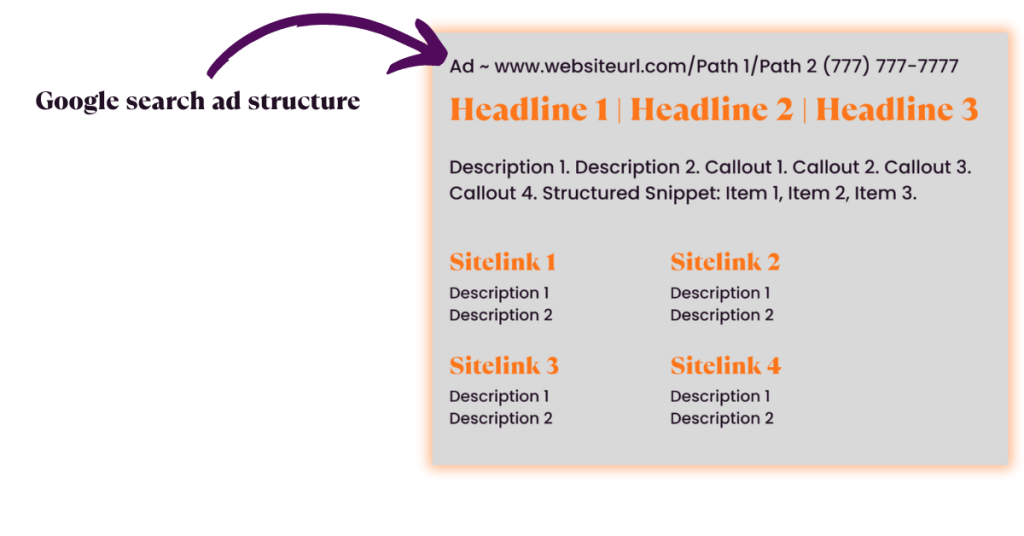
Key Elements of Compelling Ad Copy
- Keyword Relevance: Incorporate your target keywords naturally into your headlines and descriptions. This signals to Google (and users) that your ad is relevant to their search query.
- Unique Value Proposition (UVP): Communicate what sets you apart from the competition. Do you offer free shipping? A satisfaction guarantee? A unique product feature? Highlight your UVP prominently.
- Call to Action (CTA): Guide users toward the desired action. Use strong verbs like “Shop now,” “Learn more,” “Get a quote,” or “Book today” to encourage clicks.
- Benefits, Not Features: Focus on the benefits your product or service provides, rather than simply listing its features. Explain how it solves a problem, improves lives, or brings joy.
- Sense of Urgency: Create a sense of urgency to encourage immediate action. Use phrases like “Limited time offer,” “Sale ends soon,” or “Don’t miss out” to motivate clicks.
I’ll be sure to include more examples of compelling Google search ads below.
Landing Page Optimization: The Destination Matters
When users click on your ads, they’ll be directed to a landing page on your website.
Ensure that this page is relevant to the ad they clicked on and optimized for conversions. A well-designed landing page should have a clear message, easy navigation, and a prominent call to action.
It should provide the information users are looking for and guide them toward making a purchase or taking another desired action.
Here are a few examples of compelling Google Ads accompanied by well-designed landing pages built for conversion…
CopperCRM
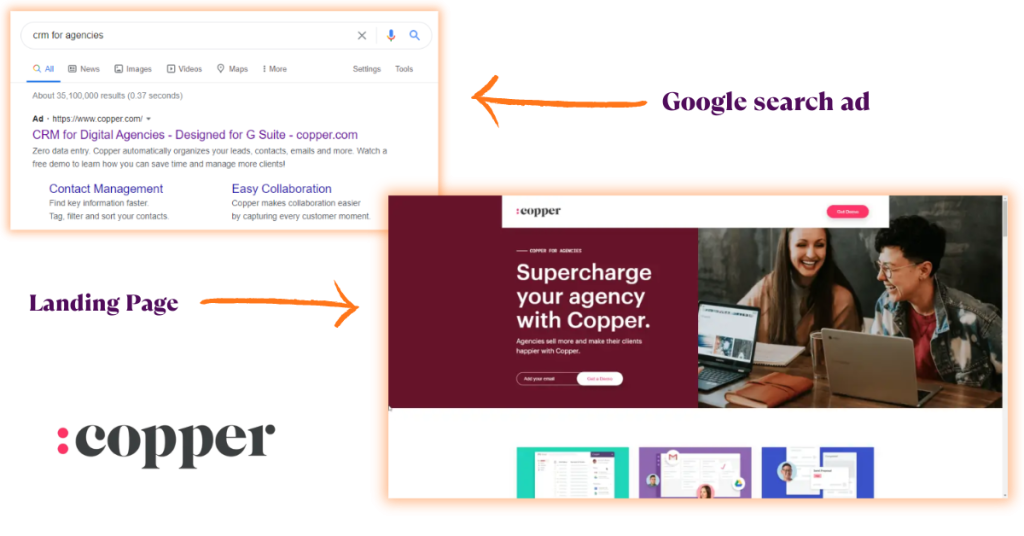
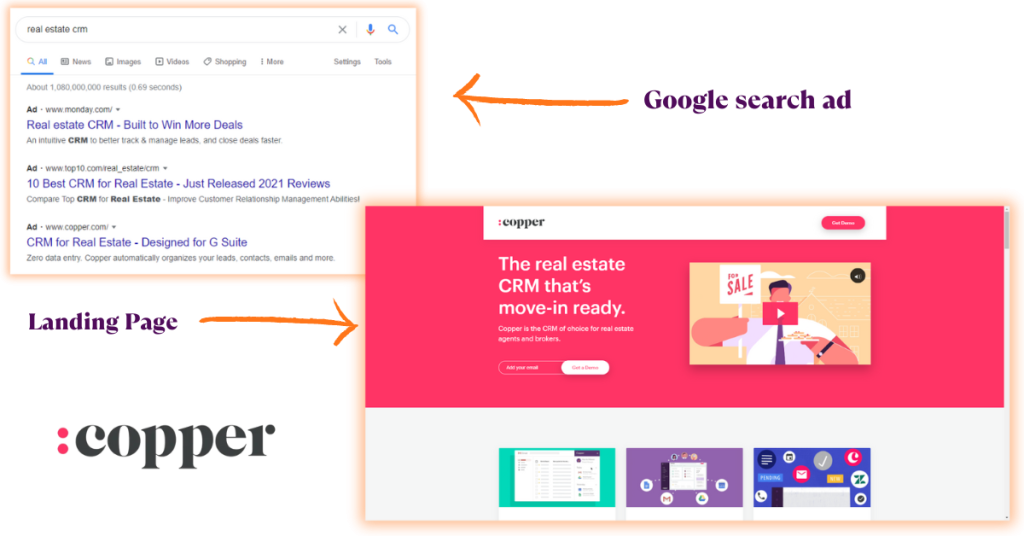
Upwork
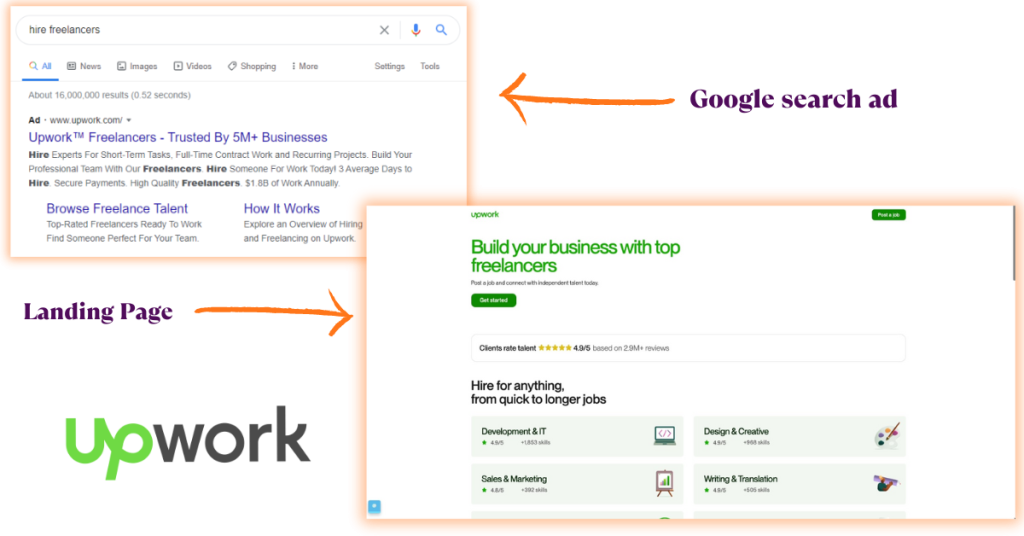
Etsy
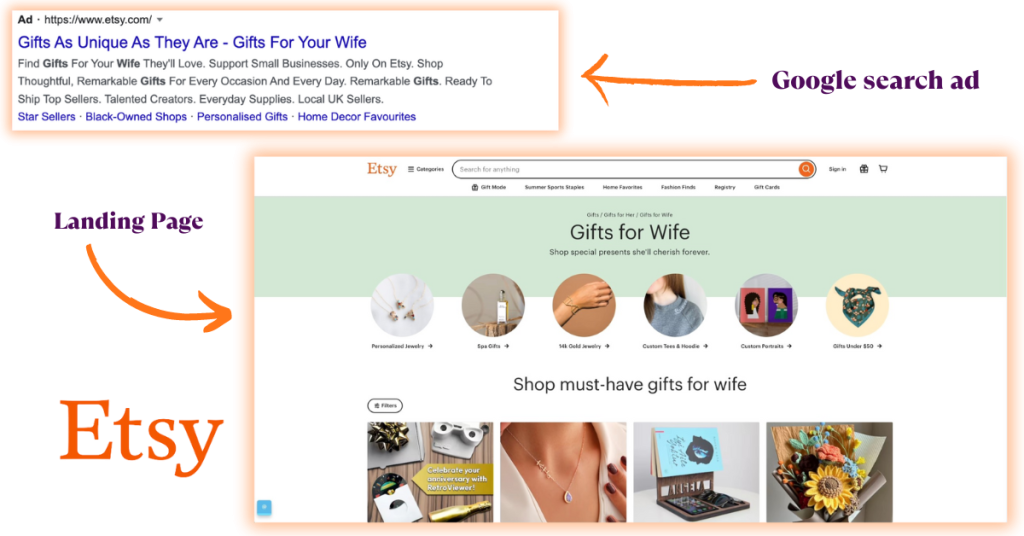
HoneyBook
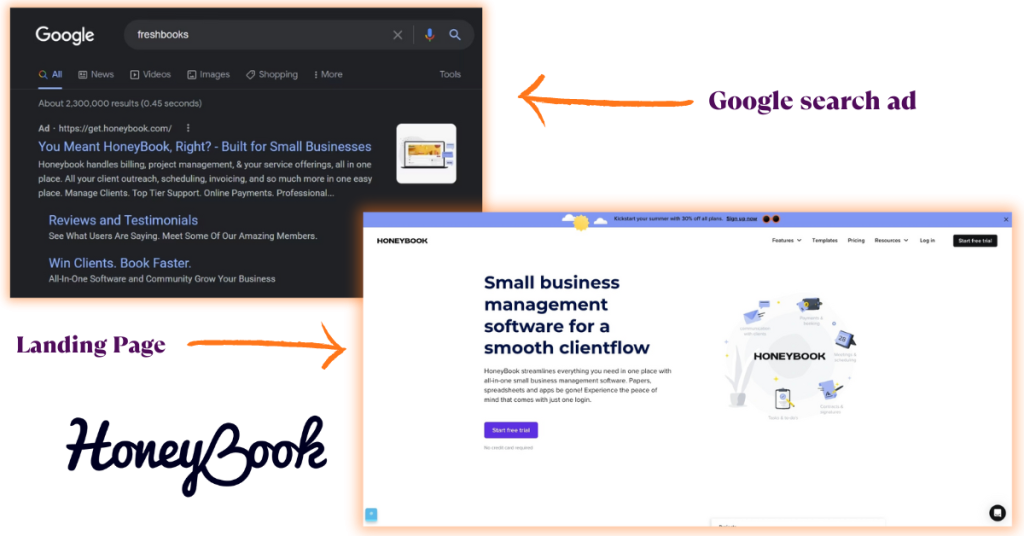
Campaign Setup: Putting It All Together
Now it’s time to set up your campaigns in Google Ads. You’ll need to choose your targeting options (keywords, demographics, interests, etc.), set your bidding strategy (how much you’re willing to pay for each click), and define your budget. This step requires careful consideration and planning to ensure your campaigns are aligned with your overall marketing goals.
Monitoring and Optimization: The Ongoing Journey
Launching your campaigns is just the beginning. The real magic happens in the ongoing monitoring and optimization process.
Track your campaign performance regularly, analyze the data, and make adjustments as needed. Experiment with different ad variations, landing pages, and targeting options to see what works best for your business.
Google Ads is a dynamic platform, so continuous optimization is key to achieving long-term success.
Tracking Custom Conversion Events
I’ve written another blog post going over tracking and setting up custom conversion events. Be sure to check that out as it’s super informative and would go well with the information from this blog.
Conversion tracking is the cornerstone of data-driven decision-making in Google Ads. It allows you to measure the effectiveness of your campaigns by tracking valuable actions users take on your website after clicking on your ads. Whether it’s a purchase, a form submission, or a newsletter signup, tracking conversions provides invaluable insights into your return on investment (ROI) and pinpoints areas for optimization.
Next, let’s talk about how to implement robust conversion tracking…
Define Conversion Actions
First, clearly define the actions you consider valuable and want to track. Common examples include purchases, lead form submissions, newsletter sign-ups, and phone calls.
Install Conversion Tracking Tags
Place conversion tracking tags on your website pages where these actions occur. This typically involves adding snippets of code to your website’s HTML. Google provides detailed instructions on how to install conversion tracking tags.
Link Google Ads and Google Analytics: Integrate your Google Ads and Google Analytics accounts to gain a comprehensive view of how users interact with your website after clicking on your ads. This allows you to track user behavior, measure conversions, and attribute value to different touchpoints in the customer journey.
Analyze Conversion Data: Regularly review your conversion data to identify trends, patterns, and opportunities for improvement. Which keywords, ads, and landing pages are driving the most conversions? Which ones are underperforming? Use this data to make informed decisions about your budget allocation, bidding strategies, and ad targeting.
Continuous Optimization: The Path to Peak Performance
Google Ads is a dynamic platform, and your campaigns shouldn’t be static. Continuous optimization is the key to ensuring your ads remain relevant, engaging, and effective.
By regularly reviewing your campaign performance and making data-driven adjustments, you can adapt to changing market conditions, refine your targeting, and maximize your ROI.
Here’s a continuous optimization checklist:
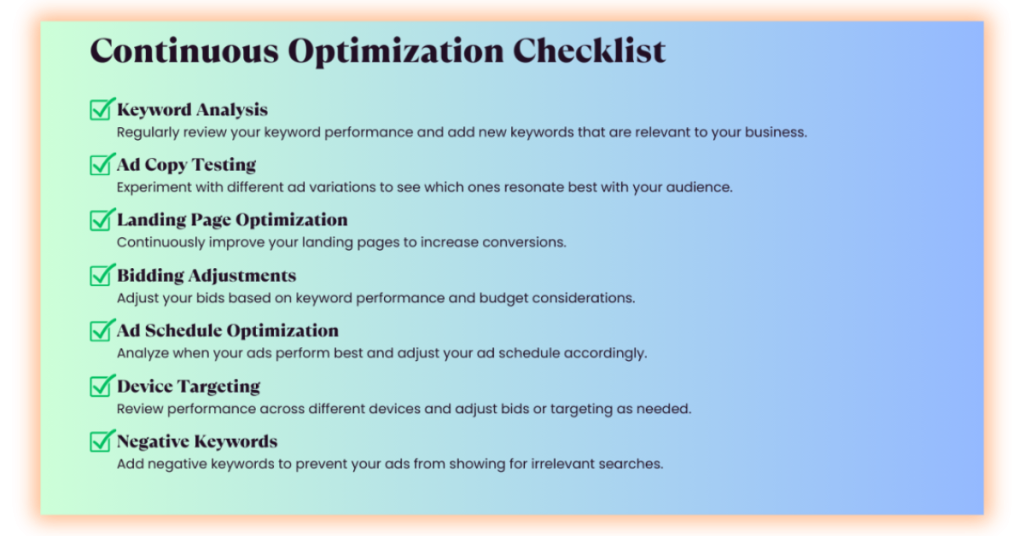
Feel free to use this checklist whenever you’re trying to review or improve your search ads.
Strategic Bidding: Maximizing Conversions within Budget
Strategic bidding involves using advanced bidding strategies to get the most out of your budget while achieving your campaign goals. While manual bidding allows you to set bids for each keyword individually, automated bidding strategies leverage machine learning to optimize your bids in real-time based on various factors like device, location, and user behavior.
Here are some popular bidding strategies:
- Maximize Clicks: Aim to get you the most clicks possible within your budget.
- Target CPA (Cost-Per-Acquisition): Sets bids to help you get as many conversions as possible at your target cost-per-acquisition.
- Target ROAS (Return-On-Ad-Spend): Optimizes bids to maximize conversion value based on a target return on ad spend.
- Enhanced CPC (eCPC): Automatically adjusts your manual bids to maximize conversions.
Choosing the right bidding strategy depends on your goals and the level of control you want over your bids. Experiment with different strategies to find the one that delivers the best results for your specific needs and budget.
Final Thoughts
Google Search Ads are a powerful tool for high-end businesses looking to scale their reach and connect with discerning customers.
By carefully crafting targeted keywords, compelling ad copy, and optimized landing pages, you can create a high-performing campaign that drives qualified traffic and generates valuable conversions.
Remember, success in Google Ads is an ongoing journey of learning, testing, and refining. Utilize the vast resources available, such as Google Insights and Google Analytics, to gain deeper insights into your audience and optimize your campaigns for maximum ROI.
Embrace the power of continuous optimization and strategic bidding to ensure your ads remain relevant and effective in an ever-evolving digital landscape.
With dedication and a data-driven approach, you can unlock the full potential of Google Search Ads and propel your high-end business to new heights of success.