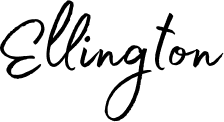In the ever-evolving landscape of SEO, brands, and marketers are constantly grappling with new challenges and seeking answers to their most pressing questions. “Top 50 SEO Questions Brands and Marketers Have Answered” aims to be your go-to resource, providing actionable insights and expert advice on the topics that matter most.
Whether you’re a seasoned SEO pro or just starting your journey, this compilation of frequently asked questions and their in-depth answers will equip you with the knowledge to navigate the complexities of search engine optimization. From understanding the latest algorithm updates to mastering content strategy and technical SEO, we’ll cover it all.
Key Takeaways
- Fundamentals of SEO
- Keyword Research and Optimization
- Technical SEO
- Content and Link Building
- Measuring and Analyzing SEO
- Local SEO
- Evolving SEO Landscape
- SEO Questions People Are Searching On Google
Table of Contents
ToggleFundamentals of SEO
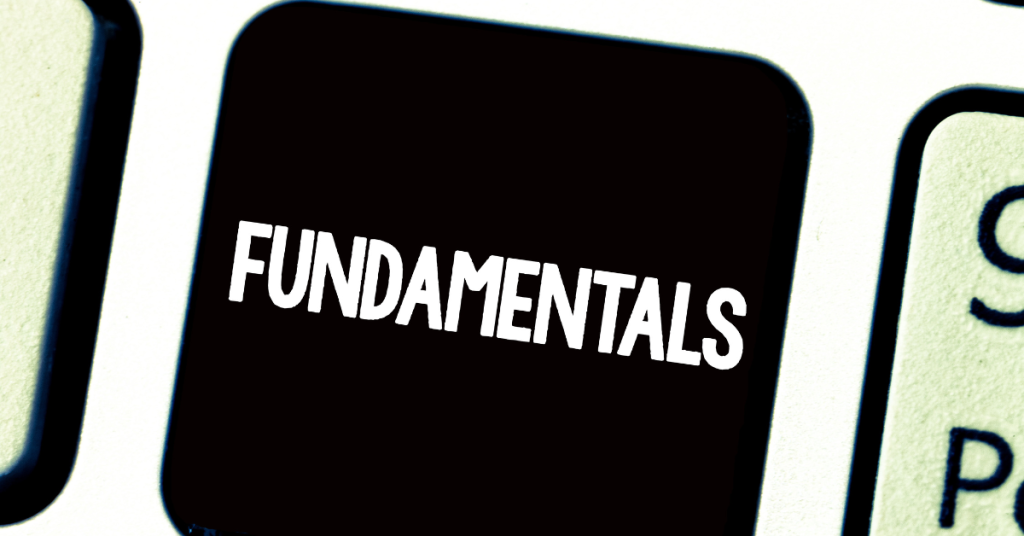
1.) What is SEO?
SEO, or Search Engine Optimization, is the practice of strategically enhancing your website to improve its visibility and ranking in search engine results pages (SERPs) like Google. In simpler terms, it’s about making your website more attractive to search engines so that they show it higher up when people search for relevant keywords or phrases.
2.) How does SEO work?
Search engines use complex algorithms to crawl, index, and rank billions of web pages. These algorithms consider hundreds of factors to determine the relevance and quality of a webpage for a given search query. SEO involves optimizing various aspects of your website to align with these factors and signal to search engines that your content is valuable and deserves a prominent position in the SERPs.
3.) What are the key components of SEO?
There are 3 super important components to SEO that come to mind…
- On-Page SEO: Optimizing individual web pages by incorporating relevant keywords, creating high-quality content, and ensuring proper technical setup (e.g., meta tags, header tags, image optimization).
- Off-Page SEO: Building your website’s authority and reputation through external factors like backlinks from other reputable websites, social media signals, and brand mentions.
- Technical SEO: Ensuring your website is technically sound and easily crawlable by search engines, including factors like site speed, mobile-friendliness, and structured data.
4.) What are the top benefits of SEO?
- Increased organic traffic
- Improved brand visibility and awareness
- Higher quality leads and conversions
- Enhanced user experience
- Long-term sustainable results
- Cost-effective marketing strategy
5.) How long does it take to see results from SEO?
In the SEO world, it’s often said that you can start seeing noticeable results from your efforts within 3 to 6 months. However, this is just a general estimate, and the actual timeline can vary quite a bit depending on various factors.
Keyword Research and Optimization

6.) How do I find the right keywords for my website?
Finding the right keywords for your website is vital. Here are a few steps I’d recommend…
- Brainstorm ‘seed keywords’. Think about the terms your potential customers might use when searching for products or services that you provide. Be sure and include variations and synonyms to deepen your list.
- Use keyword research tools like Semrush, Google Keyword Planner, Ahrefs, or Moz Keyword Explorer. These tools offer insights into how often keywords are searched and how tough the competition is. Look for keywords that have a decent search volume but aren’t too competitive, especially if your site is still new.
- Analyze the competition. You can do this by using the tools mentioned above.
- Think about why people are searching for certain terms. What are they looking for? What are they trying to solve by searching these terms? Are they looking for information, trying to find a specific site, or ready to make a purchase? Keep this in mind while brainstorming your seed keywords as well.
- Don’t focus on single keywords, focus on long-tail keywords. Here are a few examples someone might search in Google if they’re looking for plumbers in San Francisco:
- ‘plumber san francisco’
- ‘plumbing service near me’
- ‘san francisco plumbers’
- ‘clogged drain repair san francisco’
- ‘affordable plumbing san francisco’
- ’emergency plumber san francisco’
Based on these different search variations for the same think, most of them have a different intent. For example, someone searching for ‘affordable plumbing san francisco’ is clearly concerned about cost and would like to find something within their budget.
Someone searching ‘clogged drain repair san francisco’ is staying the issue they’re facing and is concerned with getting that issue fixed.
- Use Google Suggest and Related Searches. As you type in Google’s search bar, pay attention to the suggestions that pop up. Also, check out the related searches at the bottom of the search results page. These can give you additional keyword ideas and variations.
- Group and organize keywords. Once you have your list, group your keywords by themes or topics. This makes it easier to create targeted content and optimize different pages on your site.
- Monitor and refine. Keyword research is an ongoing effort. Keep an eye on how your keywords are performing and adjust your strategy as needed. Stay updated on trends and be ready to tweak your approach based on what you learn.
7.) How do I optimize my website for keywords?
This is much easier than it sounds – just strategically place keywords in the copy on your website where it make sense. But please, don’t over think this. You don’t want to make it obvious (like I am in this blog 🤣) that you’re trying to incorporate every relevant keyword you can think of. Here are a few valuable steps…
- Target relevant pages on your website that are most relevant to each keyword and focus your optimization efforts there.
- Optimize key on-page elements, like:
- Title Tag: Include your target keyword in the title tag of each page.
- Meta Description: Craft a compelling meta description that includes your keyword and entices users to click.
- Header Tags (H1, H2, etc.): Use header tags to structure your content and incorporate keywords naturally within them.
- Body Content: Write high-quality, informative content that includes your target keyword and related phrases in a natural way.
- Image Alt Text: Use descriptive alt text for images, including your keyword where relevant.
- URLs: Create user-friendly URLs that include your target keyword.
8.) What are long-tail keywords, and why are they important?
Long-tail keywords are longer, more specific search phrases, usually made up of three or more words. They might not be as popular as broader keywords, so they tend to have lower search volumes.
Think of it like this:
- Head keyword: “shoes”
- Long-tail keyword: “women’s red running shoes size 8”
9.) How do I track my keyword rankings?
There are tons of SEO tools you can use for this – some free, some paid tools…
Free tools:
- Google Search Console: Provides basic keyword data, including impressions, clicks, and average position.
- SERPWatcher (limited free plan): Offers a basic overview of your keyword rankings.
Paid tools:
- Semrush: Comprehensive SEO tool with powerful rank tracking features and competitor analysis.
- Ahrefs: Another popular SEO suite with advanced rank tracking and keyword research capabilities.
- Moz Pro: Offers rank tracking, keyword research, and site audits to monitor your SEO progress.
- AccuRanker: Focuses specifically on accurate and reliable rank tracking data.
Technical SEO

10.) What are the most important technical SEO factors?
There are several things I’d say is crucial when it comes to technical SEO. Here are a few that come to mind..
- Site Speed: A fast-loading website is essential for both user experience and search engine rankings.
- Mobile-Friendliness: With most searches happening on mobile devices, your site must be optimized for smaller screens.
- Crawlability & Indexability: Ensure search engines can easily access and understand your site’s content.
- Site Architecture: A well-organized site structure helps both users and search engines navigate your content.
- Secure Connection (HTTPS): Encrypting your site’s data builds trust and can positively impact rankings.
- Structured Data: Using schema markup helps search engines understand your content and can lead to rich results.
11.) How do I improve my website’s loading speed?
Here’s a breakdown of how to improve your website’s loading speed…
- Optimize your images. There is a few ways to do this well:
- Compress your images to reduce file sizes without sacrificing too much quality using tools like TinyPNG or ImageOptim.
- Use the correct format. Choose the right image format (JPEG for photos, PNG for graphics with transparency, SVG for simple icons and logos)
- Lazy loading: Load images only when they are about to become visible in the viewport.
- Minify your CSS, JavaScript, and HTML files in your website. By doing this, you’ll remove unneccessary characters and whitespace from your code to reduce file sizes.
- Combine (or merge) multiple of your CSS and JavaScript files into fewer files to reduce the number of requests the browser needs to make.
- Leverage browser caching. Set up browser caching to store frequently used files locally on visitors’ computers, so they don’t have to be downloaded every time they visit your site.
- User a ‘Content Delivery Network’ (CDN). A CDN stores copies of your website’s files on servers around the world, allowing visitors to download files from a server closer to their location, improving load times.
- Choose a good hosting provider. Your web hosting provider plays a crucial role in your site’s speed. Choose a reliable provider with good performance and uptime guarantees.
- Reduce the number of plugins. Too many plugins can slow down your site. Evaluate and remove any unnecessary or poorly coded plugins.
- Optimize (clean up) your database by removing unnecessary data and optimizing tables.
- Minimize HTTP requests. Each file on your website requires an HTTP request. Reduce the number of requests by combining files, using CSS sprites, and limiting the use of external scripts.
- Enable GZIP compression to reduce the size of files sent from your server to the browser, improving load times.
- Monitor and test regularly. Use tools like Google Page Speed Insights, Semrush, or GTmetrix to monitor your website’s speed and identify areas for improvement.
12.) What is mobile-first indexing, and how does it affect my website?
Mobile-first indexing means that Google now mainly uses your website’s mobile version when ranking and indexing. Here’s how this affects your site’s SEO:
- Rankings: If your mobile site lacks content or offers a poor user experience compared to your desktop version, your rankings could suffer.
- Crawling: Googlebot will focus on crawling and indexing your mobile site, so it’s crucial to optimize it for speed and accessibility.
- Content: Make sure key content is consistent across both mobile and desktop versions to avoid any issues.
13.) How do I fix crawl errors and other technical issues on my site?
Fixing crawl errors and technical issues on your site requires a systematic approach:
- Identify Issues:
- Use Google Search Console’s ‘Coverage’ report to pinpoint crawl errors and indexing problems.
- Utilize website auditing tools like Screaming Frog or Semrush to uncover deeper technical issues.
- Prioritize and Fix:
- Focus on high-priority issues like 404 errors, broken links, and server errors first.
- Implement 301 redirects for permanently moved pages, update broken links, and resolve server issues.
- Address other technical problems like slow page speed, mobile-friendliness, and duplicate content.
- Submit a Recrawl Request:
- Once you’ve fixed issues, request a recrawl in Google Search Console to ensure Google updates its index.
- Ongoing Monitoring:
- Regularly check for new errors and technical problems using the tools mentioned above.
- Proactively address any emerging issues to maintain a healthy website for both users and search engines.
Content and Link Building
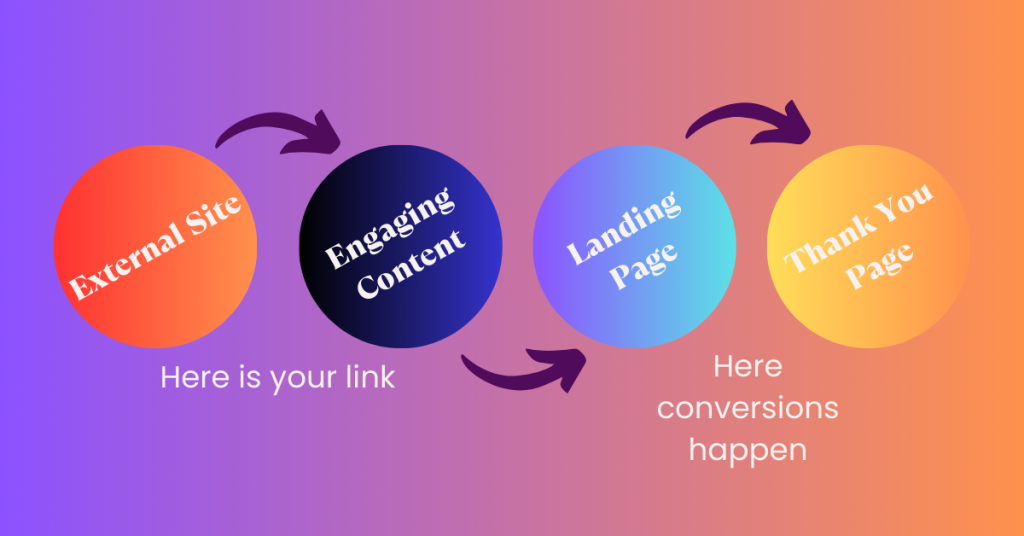
14.) What makes good SEO content?
Good SEO content strikes a balance between providing value to your audience and meeting the technical requirements of search engines. Here are the key elements that make content “good” for SEO:
- Answers user search queries. Your content should directly address the user’s search intent and provides a comprehensive answer or solution to their query.
- Provides useful information that offers original insights, valuable advice, or helpful information that satsifies the reader’ needs.
- Engaging and readable content that is well-written, engaging, and easy to understand, keeping the readers interested and encouraging them to stay on your page.
- Target the right keywords by including your primary keywords and relevant secondary keywords naturally within your content, titles, headings, and meta descriptions.
- Avoid keyword stuffing not overusing keywords. By doing this, you can harm readability and trigger search engine penalties. Focus on providing value and using keywords in context.
- Use related terms and synonyms to enhance the overall topical relevance of your content.
- Use headings, subheadings, bullet points, and images to break up your content and improve readibility.
- Ensure your content is optimzied for viewing on all devices, especially mobile phones.
- Optimize your images and minimize code to ensure your pages load quickly.
- Connect related content within your website using internal links to improve navigation and user experience.
- Social Media Integration: Make it easy for users to share your content on social media platforms.
- Encourages Comments and Discussion: Create content that sparks conversation and prompts user interaction.
- Regularly Update Content: Keeping your content up-to-date with new information or current events shows search engines and users that your site is active and relevant.
15.) How often should I publish new content?
The ideal frequency for publishing content can vary, but a good rule of thumb is to aim for at least one post per week. What matters most is staying consistent, so it’s better to set a realistic schedule you can stick to. If you have the resources, posting 2-4 times a week can boost your SEO results. However, the best posting frequency really depends on your audience, goals, and the quality of your content.
16.) How do I get backlinks to my website?
Building backlinks takes a well-rounded strategy…
By the way, here is an example of what I backlink looks like in case you’re unfamiliar..

How To Scale Your High-End Business With Facebook Ads screenshot – Source
Start by creating top-notch content that others will naturally want to link to. Write guest posts for relevant websites, find broken links that your content can replace, and look for chances to be featured on resource pages.
Reach out to websites that mention your brand, and consider using services like HARO to share your expertise. Networking with influencers and sharing your content on social media can also help you attract valuable backlinks.
Always prioritize quality over quantity, and steer clear of black-hat tactics to protect your website’s reputation.
17.) What is the difference between a “good” and a “bad” backlink?
A “good” backlink comes from a reputable, relevant website with high authority, is earned naturally through quality content, and uses relevant anchor text.
It boosts your site’s credibility and search rankings. In contrast, a “bad” backlink often originates from spammy or low-quality sites, is acquired through manipulative tactics, or uses irrelevant anchor text.
These links can harm your site’s reputation and potentially lead to penalties from search engines.
Measuring and Analyzing SEO
18.) What are the most important SEO metrics to track?
The most crucial SEO metrics to track include organic traffic, keyword rankings, click-through rate (CTR) from search results, conversion rate from organic traffic, backlinks and referring domains, and technical performance indicators like page load speed and Core Web Vitals.
These metrics provide insights into your website’s visibility, user engagement, and overall SEO effectiveness, allowing you to make data-driven decisions and optimize your strategy for better results.
19.) How do I use Google Analytics for SEO?
Google Analytics, especially when linked with Search Console, provides a wealth of SEO insights. You can track organic traffic, identify top performing landing pages and keywords, monitor conversions from organic search, and spot technical issues like slow page loads. These insights enable you to measure SEO performance, optimize your strategy, and make data-driven decisions to improve your website’s visibility and rankings.
20.) How do I know if my SEO efforts are working?
You can tell your SEO efforts are working when you notice positive trends in key areas like more organic traffic, better keyword rankings, higher click-through rates from search results, and an increase in conversions from organic visitors.
It’s also important to keep an eye on your backlink profile and technical factors like page load speed and Core Web Vitals.
By regularly checking these metrics, you’ll be able to see how effective your SEO strategy is and make any necessary tweaks to keep things moving in the right direction.
Local SEO
21.) What is local SEO, and why is it important for my business?
Local SEO is a targeted approach to search engine optimization that helps businesses show up in search results tied to specific locations.
This is especially important for businesses with physical locations or those serving particular areas because it connects them with customers searching for nearby products or services.
By optimizing your online presence for local search, you can draw more targeted traffic, boost foot traffic to your store, and ultimately increase leads and sales within your local community.
22.) How do I optimize my website for local search?
To optimize your website for local search, start by making sure your business’s Name, Address, and Phone number (NAP) are the same across all online platforms. Claim and optimize your Google Business Profile with up-to-date details, photos, and the right categories.
Naturally include local keywords in your website’s content, meta tags, and URLs.
Encourage customers to leave reviews on Google and other review sites. Build citations on local directories and industry-relevant websites.
Lastly, ensure your website is mobile-friendly and loads quickly to give local visitors a great experience.
23.) How do I get my business listed on Google My Business?
To get your business on Google My Business (now called Google Business Profile), start by visiting the website or searching for your business on Google Maps to claim it if it’s already listed.
Enter accurate business information and verify your ownership, typically by receiving a postcard with a code.
Once verified, you can enhance your profile by adding a description, photos, attributes, and regular posts.
Encourage customers to leave reviews and be sure to respond to them quickly. Keeping your information up-to-date and using features like Google Posts will help boost your local search visibility and attract more customers.
Evolving SEO Landscape
24.) How do I keep up with the latest SEO trends and algorithm updates?
This is an easy one… Staying up to date is quite simeple today – just follow trusted industry blogs like Moz or Search Engine Journal.
Also, you can join online communities and forums, attend webinars and conferences, and keep an eye on your competitors strategies.
Using SEO tools that alert you to algorithm changes is also a smart move.
Since SEO is always changing, it’s important to keep learning and adapting to maintain your website’s visibility and success in search results.
25.) What is the future of SEO?
So much happening today in the realm of technology, marketing, and even SEO, specifically. With that being said, I think that the future of SEO is all about blending technology with a focus on the user. AI and machine learning will continue to refine search algorithms, making sure that high-quality, relevant content that meets user intent rises to the top.
As voice and visual search become more popular, there will be a growing need to optimize for conversational queries and image recognition.
Mobile-first indexing and a good page experience will stay crucial for rankings, while personalization and local SEO will make search results even more tailored.
To succeed in this ever-changing landscape, staying adaptable, technically skilled, and understanding user behavior will be key.
26.) How does AI impact SEO?
AI is changing the game in SEO by making search algorithms smarter, offering more personalized results, and simplifying content creation and optimization.
It helps SEOs better understand what users are looking for, automates technical tasks, and even predicts future trends.
With the growing importance of voice and visual search, AI’s abilities in natural language processing and image recognition are becoming crucial for SEO success. Overall, AI is making the SEO landscape more dynamic, data-driven, and focused on users.
Embracing and leveraging AI is essential for staying ahead in the ever-evolving world of search.
27.) What are the SEO implications of voice search and mobile search?
Voice and mobile search are all about conversational, long-tail keywords and creating user-friendly experiences.
To optimize for these platforms, focus on natural language queries, aim for featured snippets, enhance your local SEO, and prioritize mobile-first design.
Since voice assistants often give just one answer, being in that top spot is crucial. Plus, fast page speeds and mobile responsiveness are key to keeping users happy on their devices.
Adapting to these changes in how people search is essential for boosting and maintaining your SEO visibility in our increasingly mobile and voice-driven world.
SEO Questions People Are Searching In Google
28.) ‘Is SEO Dead’?
No, SEO is definitely not dead. It’s constantly evolving with new advancements like AI, voice search, and mobile-first indexing.
While the tactics may shift, the core idea stays the same: offering valuable, relevant content that meets user needs and provides a great experience.
By adapting to these changes and focusing on quality rather than quick fixes, SEO will remain crucial for driving organic traffic and achieving online success.
29.) ‘How to get SEO clients’?
Getting SEO clients as an agency/firm can be tricky and can take a lot of time. However, don’t be discouraged. I’ve actually been through this – trying to build a business with no money and in desperate need for clients to pay me.
I’d recommend attracting new SEO clients by creating valuable content prospects can learn a thing or two from while also highlighting you or your firm’s expertise and abilities.
I’d also write guest posts for other blogs (including your own), and engaging on social media. Right now LinkedIn is a great way to meet prospects – so start there.
You can also offer free audits or consultations to show what you can do for them. You can network with potential clients at industry events and in online communities.
Partner with web design agencies to get referrals. Build trust and credibility with testimonials and case studies.
This is going to take some effort, determination, going through a learning curve (if you don’t have any sales experience), and consistency – doing it everyday.
30.) ‘Is SEO worth if for small business’?
Absolutely! SEO is definitely worth if for small businesses. Not only is it cost-effective to attract prospective clients, but it is a great long-term practice that will certainly pay off even more over 1 to 2 years of consistency. It does require patience, but always consider where you want to be as a company or brand and focus on that.
PS: Always analyze your competition and see what they’re doing. After that, do more than they’re doing.
31.) ‘Which CMS is best for SEO’?
CMS stands for ‘Content Management System’ in case you didn’t know that. It offers SEO benefits…
WordPress consistently stands out due to its vast array of SEO plugins, user-friendly interface, and extensive customization options. These factors make it particularly adaptable for optimizing various website types and sizes for search engines.
32.) ‘Are redirects bad for SEO’?
No, redirects aren’t inherently bad for SEO, but they can be if misused. When implemented correctly, like during site migrations or URL changes, 301 redirects efficiently transfer authority and preserve rankings.
However, excessive redirects, redirect chains, or redirects to irrelevant pages can negatively impact user experience and potentially harm SEO by slowing down page load speed or confusing search engines.
33.) ‘What is SEO rich text’?
SEO rich text is content optimized for both search engines and users, incorporating relevant keywords, proper formatting, and engaging language to boost search visibility and improve user experience.
34.) ‘How many SEO keywords should I have per page on my website’?
Ideally, focus on one or two primary keywords per page, along with a few related secondary keywords or variations.
Overstuffing your pages with too many keywords can negatively impact your SEO and readability. Instead, prioritize creating high-quality content that naturally incorporates relevant keywords and addresses user intent.
Remember, search engines prioritize relevance and user experience, so focusing on creating valuable content that meets the needs of your target audience is key.
35.) ‘Does using other pages images in your website hurt SEO’?
Yes, using other pages’ images on your website can indirectly hurt your SEO. While it’s not a direct penalty, it can impact your site’s uniqueness and perceived value. Search engines favor original content, including images.
Relying heavily on external images might signal a lack of effort or originality, potentially affecting your rankings.
Additionally, it’s crucial to have proper permissions to use images to avoid copyright issues. If you must use external images, ensure they’re high-quality, relevant, and optimized for web performance.
36.) ‘Does the number of Elementor containers affect SEO’?
Yes, the number of Elementor containers can indirectly affect SEO.
While containers themselves aren’t a direct ranking factor, excessive use can lead to bloated code and slower page load times, which negatively impact user experience and SEO.
It’s crucial to balance the visual flexibility of containers with the need for efficient code and fast performance to maintain good SEO rankings.
37.) ‘Is repeat info on a website bad for SEO’?
Repeating information on your website isn’t inherently bad for SEO, but it can be if done poorly.
Before getting into it, here is what Google has to say about duplicate (or, repeat) content:
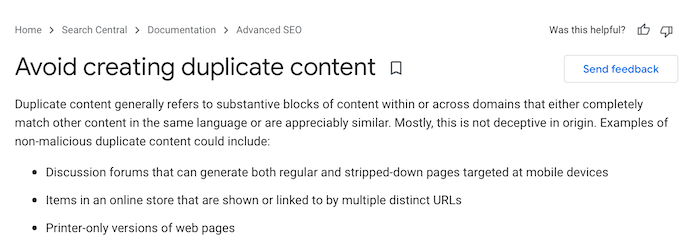
Duplicate content within your site can confuse search engines, leading to them potentially choosing the “wrong” page to rank or diluting your overall ranking potential.
However, some repetition is natural and even necessary for things like product descriptions or key information.
To avoid issues, ensure each page has a unique purpose and value, use canonical tags to indicate the primary version of duplicated content, and focus on creating fresh, engaging content that provides value to your users.
38.) ‘How can a podcast increase SEO’?
Podcasts can give your SEO a boost in a few indirect but powerful ways. They help increase your brand’s visibility, generate backlinks, and build your authority in the industry.
By adding transcripts and show notes, you give search engines more content to index. Embedding episodes on your website can also keep visitors engaged longer, which is great for SEO.
Plus, promoting your podcast on social media and other platforms can attract more traffic and links to your site, helping improve your search rankings.
39.) ‘How to increase SEO’?
To boost your SEO, start by creating high-quality, relevant content that genuinely meets user needs and naturally includes your target keywords.
Make sure your site is technically sound, with fast loading times and mobile-friendliness. Build a solid backlink profile by reaching out to others, guest posting, and creating content that people want to link to. Use social media and online communities to expand your reach.
Keep an eye on your performance with analytics tools and adjust your strategy as needed based on the data and latest trends.
Consistency and a strong focus on user experience are key to long-term SEO success.
40.) ‘What is crawling in SEO’?
Crawling in SEO is when search engine bots, often called spiders, explore and discover content across the web by following links.
They go through the code and content of each page they find, gathering information to build an index.
This index is what search engines use to deliver relevant results when people search for something. In a nutshell, crawling is the first step to getting your website noticed and ranked by search engines.
41.) ‘What is an SEO firm’?
An SEO firm is a company that specializes in helping businesses boost their online visibility and rankings in search engine results.
They use a variety of strategies, like keyword research, on-page optimization, technical SEO audits, link building, and content marketing, all with the goal of driving more organic traffic and helping the business achieve its goals.
42.) ‘What is white label SEO’?
White label SEO is a business model where a marketing agency or company partners with a third-party SEO provider to deliver SEO services to their clients under their own brand.
Essentially, the agency rebrands the SEO services provided by the expert third-party as their own, allowing them to offer comprehensive SEO solutions without the need for in-house expertise.
43.) ‘Is there an inexpensive service to boost my WIX SEO’?
Absolutely! Wix itself offers several budget-friendly options to boost your SEO, like their built-in SEO Wiz tool and the comprehensive SEO Setup Checklist, both available at no extra cost.
Additionally, you can leverage free resources such as Google Search Console and Google Analytics to track your progress and gain valuable insights.
If you need more specialized help, consider exploring affordable SEO plugins or seeking guidance from freelance SEO consultants, who might offer project-based services at a reasonable price.
44.) ‘How many “SEOer’s are using AI to write content’?
Here are some numbers I found:
Based on data, sixty-seven percent of business are using AI for content marketing and SEO. And, 78% are satisfied with the results.
Some over findings based on an Semrush news article is regarding AI:
- 65% of businesses generate better SEO.
- 67% also see an improvement in content quality.
- 68% get a higher content marketing ROI.
- 37% of companies that don’t use AI don’t understand how it works.
- 93% review their AI-generated content before publishing it.
- The majority of consumers tend to prefer AI-generated copy.
45.) ‘How to create a winning B2B SEO campaign’?
To create a winning B2B SEO campaign, focus on understanding your ideal client’s pain points and crafting highly targeted, valuable content that positions you as the solution provider.
Research and target long-tail keywords that decision-makers actually use in their searches. Build relationships with industry influencers to earn authoritative backlinks.
Optimize your website for technical SEO and ensure a smooth mobile experience. Remember, it’s about providing genuine value and building trust, not just chasing rankings.
With consistent effort and a focus on your target audience, you can achieve sustainable B2B SEO success.
46.) ‘Can I do my own search engine optimization’?
Absolutely, you can totally handle your own SEO! It might seem a bit overwhelming at first, but with some dedication and the right resources, you’ll be up to speed in no time.
There’s a ton of free info and tools out there to help you get started, and platforms like WordPress even have built-in SEO features to make things easier.
Sure, it’s a learning process, but taking control of your SEO can pay off big time with more organic traffic and better online visibility.
So, roll up your sleeves and dive in—it’s totally doable!
47.) ‘Do Google Reviews help SEO score’?
Yes, Google reviews can seriously boost your SEO, especially if you’re running a local business.
Those positive reviews don’t just make you look good—they can help you rank higher in local search results, improve your click-through rates, and show both search engines and potential customers that you’re the real deal.
Search engines love fresh, user-generated content, and reviews are packed with keywords and engagement that all help your ranking.
While reviews aren’t a direct ranking factor, they play a huge role in influencing user behavior and your overall online visibility, which ultimately boosts your SEO game.
So, encourage those happy customers to share their thoughts—it’s a win-win!
48.) ‘How to use Google Analytics for SEO’?
To make the most of Google Analytics for SEO, start by linking it with Search Console to get a closer look at the search queries that are driving traffic to your site.
Keep an eye on your organic traffic, spot your top-performing landing pages and keywords, and track conversions from search to see what’s really working.
Tools like the Content Drilldown report help you find your most popular content, while the Behavior Flow report shows you how users navigate your site.
Don’t forget to check out the technical side of things, like page load speed and mobile-friendliness, since these affect both user experience and rankings.
By diving into the data Google Analytics provides, you can measure how well your SEO is working, spot areas that need a little love, and fine-tune your strategy for better visibility and results in search. It’s all about using that data to keep leveling up!
49.) ‘How SEO works in Bing’?
Bing SEO, similar to Google’s, involves optimizing your website to rank higher in Bing’s search results. Bing’s algorithm considers various factors like relevant keywords, quality backlinks, technical performance, and user engagement.
However, it places a stronger emphasis on exact keyword matches, social signals, and domain authority.
By understanding these nuances and tailoring your SEO strategy accordingly, you can improve your website’s visibility and attract more organic traffic from Bing’s user base.
50.) ‘Does Google Maps help SEO score’?
Definitely. Google Maps is a great start. If you’re a local business, I feel bad if you’re not already doing this.
A well-optimized Google Business Profile (given you know what this is) with accurate information and positive reviews helps your business appear prominently in local search results, boosting visibility and driving organic traffic, especially from nearby customers seeking your products or services.
If you’d like to get going on Google My Business so that your business is listed, you can start here.